Upgrading and Migrating
Upgrading
and Migrating
Migration overview
The goal of migration is to allow you to
continue to work in the current version or the product with projects that you
developed in previous versions. Projects that you created in V6.0.x or V7.0.x
can be migrated to this version.
Projects from version 6.0.x or version 7.0.x are
migrated using the Workspace Migration wizard. When projects from version 6.0.x orversion 7.0.x are detected in the current version,
the Workspace Migration wizard starts automatically and selects the projects to
migrate.
Backward compatibility of
migrated projects and workspaces
Backward compatibility of a project (or other artifact) refers to its ability to
work with earlier version of the product.
Projects
migrated from V6.0.x to this version are not backward compatible with V6.0.X.
Projects migrated from V7.0.x to this
version are backward compatible with V7.0.x.
Note: If you migrate a
workspace from version
6.0.x or version 7.0.x to the current version - in other
words, you open a version
6.0.x or version 7.0.x workspace in the current version -
then the workspace itself is not backwards compatible (in other words, opening
a migrated workspace in the previous version is not supported). Do not open a
workspace from an earlier version in the current version unless you are
prepared to migrate it permanently.
Compatibility with version 7.0.x and version 6.0.x
This topic describes compatibility of
projects between the latest version and V6.0.x and V7.0.x
To
be compatible with version 7.5, projects created in version 6.0.x and version
7.0.x must be migrated to version 7.5. For details on migrating projects to
version 7.5, see
Backward compatibility of
migrated projects
Backward compatibility of a project (or other artifact) refers to its ability to
work with earlier versions of the product.
Projects
that are migrated from V6.0.x to V7.5 are not backward compatible with earlier
versions.
Projects that are migrated from V7.0.x
to V7.5 are backward compatible with V7.0.x under the following conditions:
- You cannot use
features available in V7.5 that are not available in V7.0.x.
The following table summarizes the
backward compatibility of projects migrated to version 7.5
|
Table 1. Backward compatibility
summary
|
|
|
Version prior to
migrating to V7.5
|
Is backward
compatibility supported?
|
|
V6.0.x
|
No
|
|
V6.0.x
|
No
|
|
V7.0.x
|
Yes
|
For
some types of projects, you might see warning messages if you open a project
that has been migrated to V7.5 in V7.0.
Backward compatibility of
migrated workspaces
Workspaces
migrated to V7.5 are not backward compatible with earlier versions; after you
open a workspace in V7.5, you cannot use it again in V7.0.x. However, the
projects within a workspace migrated from V7.0 are backward compatible with
V7.0.x.
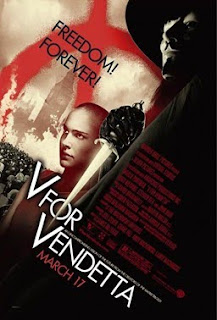
Mga Komento
Mag-post ng isang Komento